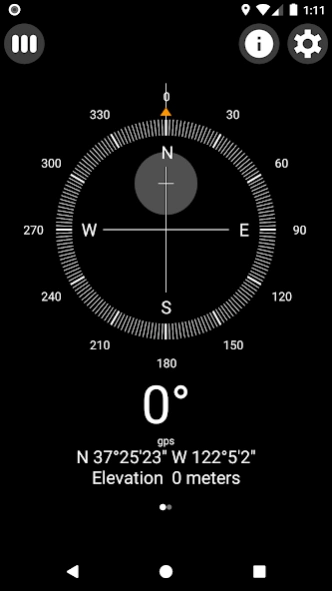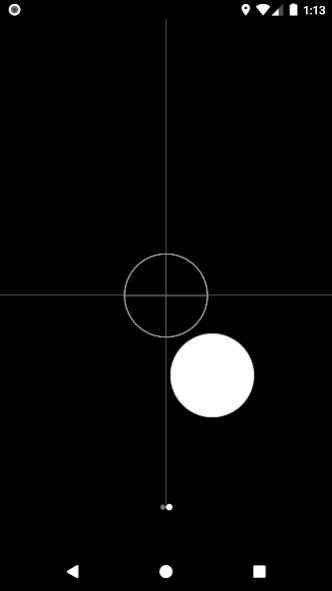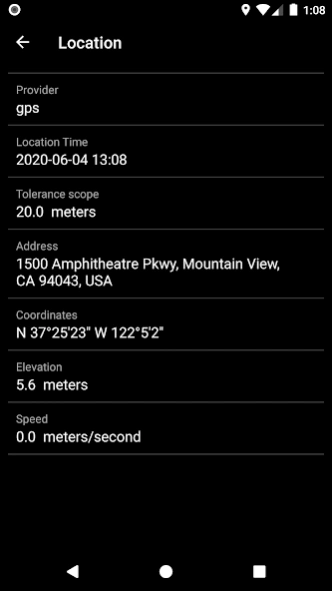Compass 3.54
Continue to app
Free Version
Publisher Description
Compass - A smart compass helps find the right direction, including gps location.
Feauture
Smart compass for Android, show latitude and longitude, elevation, level labels, location, gps speed, compact interface, and free. A compass helps find the right direction, including gps location information.
Compass is simple. Ordinary in looks. Its functions are quite important for navigation. That is essentially the magnetic compass. It is a tool that denotes direction. If one knows where north is, one can find the rest of the cardinal directions. Such a simple tool, What if a person is in a place where it does not work properly? What if you are on a camping trip and get lost? How does a person find their way back? Even in the era of ever-advancing geospatial technology, some tools are still important. Knowing how to use a compass, and applying that use could be helpful in a situation such as getting lost.
Permissions
The position coordinates are required to be calculated.
Equipment
The compass accuracy depends completely on the sensors in your device! If this compass points to the wrong direction, you need to calibrate your sensors. Please keep the compass horizontally away from the magnetic field interference.
Your device must have magnetic sensor inside to read earth magnetic field. If your device does not have magnetic sensor, this compass app will show message and will not work.
Language support
English, 日本語, 한국어, 中文(繁體), 中文(简体), Deutsch, Español, Suomalainen, Français, Norsk, Português, Pусский, Svenska, Italiano
About Compass
Compass is a free app for Android published in the System Maintenance list of apps, part of System Utilities.
The company that develops Compass is JackyWell. The latest version released by its developer is 3.54.
To install Compass on your Android device, just click the green Continue To App button above to start the installation process. The app is listed on our website since 2024-01-05 and was downloaded 2 times. We have already checked if the download link is safe, however for your own protection we recommend that you scan the downloaded app with your antivirus. Your antivirus may detect the Compass as malware as malware if the download link to jacky.justin.compassapplication is broken.
How to install Compass on your Android device:
- Click on the Continue To App button on our website. This will redirect you to Google Play.
- Once the Compass is shown in the Google Play listing of your Android device, you can start its download and installation. Tap on the Install button located below the search bar and to the right of the app icon.
- A pop-up window with the permissions required by Compass will be shown. Click on Accept to continue the process.
- Compass will be downloaded onto your device, displaying a progress. Once the download completes, the installation will start and you'll get a notification after the installation is finished.